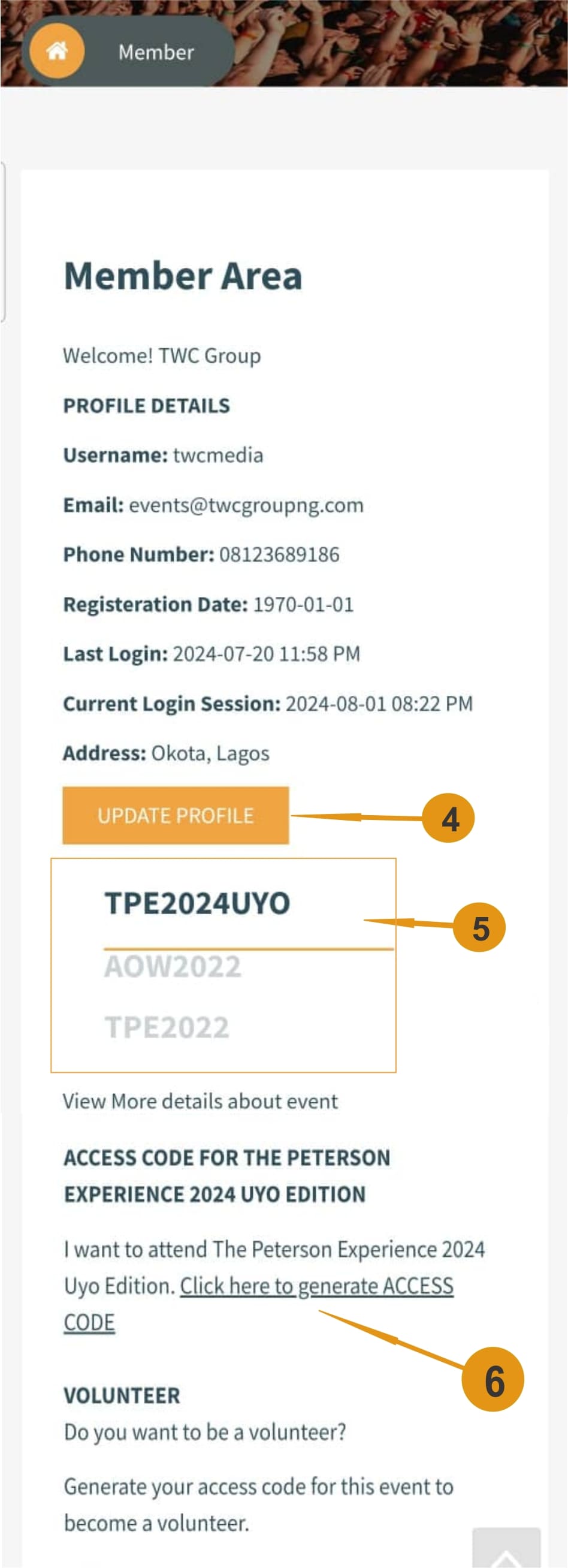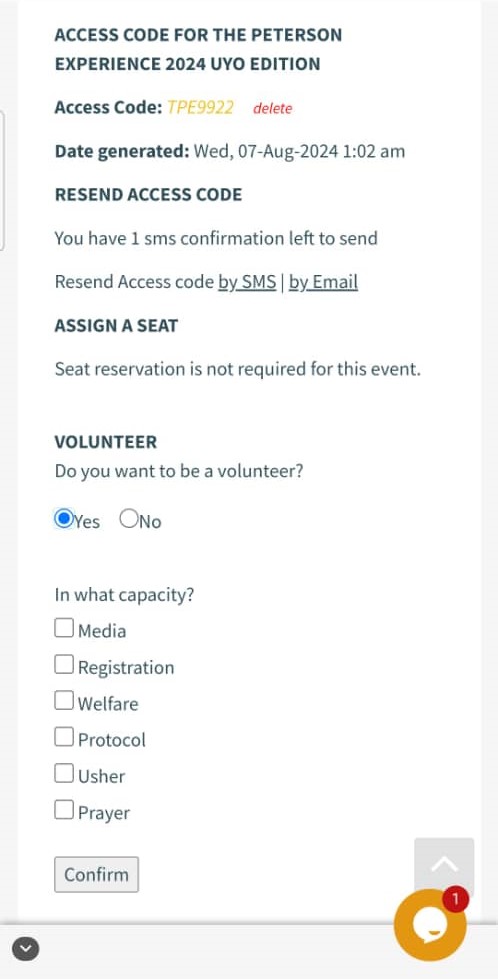Frequently Asked Questions (FAQ)
For New Users:
1. Click on the Register Button and fill in all the required information correctly. Within the form, select the event you want to attend. Upon successful submission, you will receive the access code for the event via SMS, email, and on the registration confirmation page.
Kindly read the instructions carefully.
If you have registered for any of our events in the past, please see the details below:
For Existing Users:
2. Login with the username and password you created during your registration to access your Member Area.
3. If you have forgotten your username/password, kindly click on the "Forgot Password" link.
4. If you want to change incorrect details, click on the "Edit Profile" button.
5. Scroll down and select the event tag you want to attend from the list of available tags.
6. Click on the link to generate your access code.
To become a verified volunteer, you must first be a registered member on our platform. If you haven't registered yet, you can click here to register.
Once registered, log in with your credentials. After logging in, scroll down the page and complete the volunteer form as shown below.